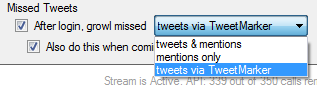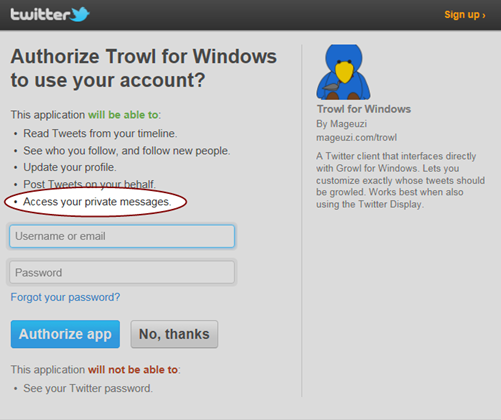It has been a while, hasn’t it?
Even so, I’ve been working on Trowl, and I’m happy to make available the preview for Trowl 0.6. So why 0.6 when the last version was 0.5.4? Well, first of all: we’re talking about 0.0.6 of a version – does it really matter? ;) But more technically, I’ve made a lot of changes, both to the code behind the scenes and to what you see in the behavior and UI of the app. While a lot of the changes aren’t particularly groundbreaking, taken together I think they offer a substantial improvement to 0.5.4.
Plus there is a .NET Framework 4 version – but that’s coming later, so I won’t delve into that right now.
Before I give you the download link, I wanted to go over a few of the larger changes so you know what you’re getting into.
Backend Code
I mentioned that I made changes to the code that aren’t immediately obvious on the surface. This includes changes with the Twitter API: some of the calls are updated, and I further refined how Trowl checks your rate limit. There have also been changes to how Trowl parses the results it gets back from Twitter. Finally, I’ve made some modifications to how notifications are sent and received from Growl. Observant users will notice that I added the word “try†to the “show X number of notifications on screen at once†setting. I’ve made this a bit more flexible to handle occasional lost notifications or other oddities. So if you sometimes see more or less than your desired number of notifications, don’t freak out. :)
Different Growls for Different Accounts
A new advanced notification setting will force Trowl to register a separate “New Tweet†notification type for each of your Twitter accounts. What does this mean? Well right now, if you open Growl and look at Trowl’s notifications, you will see just one “New Tweet†notification type. If you switch this setting on, however, it will create a “New Tweet†notification type for each of your Twitter accounts. What’s the point? By doing this, you can configure each account separately. Want one account to forward to iPhone, and another not? Want one account’s notifications to be sticky, but another to close automatically? Now you have the power.
New Tweet
You can now use the hotkey CTRL-SHIFT-T to open the New Tweet window from anywhere. (Update: You can now toggle the hotkey option, as well as what the hotkey is.) Also, some minor layout changes were made to this screen. Finally, I added a button to let you switch between reply and retweet. Why? Well, have you ever accidentally hit “reply†instead of “retweet†or vice versa? Or did you hit “retweetâ€, only to realize you’d rather do an “old style†retweet? Now you can quickly switch between the two types right from the New Tweet screen.
Refined Catch-Up Tweets
For a while now, Trowl has offered the ability to show the tweets you “missed†while it was closed. Using a special “while you were gone†notification type, it would show all the tweets you would have normally seen if you hadn’t quit Trowl. You can now toggle this option to show all tweets, or just replies and mentions. (Of course, if you already have the account set up to only growl replies and mentions, this toggle will make no difference.)
Refined Silence Mode
In previous versions, “Silence†mode would simply cause Trowl to stop checking for new tweets. When you turned Silence off, it would show all the tweets you missed while it was silent. Now the default action is to not display any missed tweets. If you still want it to do this, “show missed tweets†has an option to include Silence mode.
Auto-Silence
Related to the previous section, Trowl can now detect when your computer goes to sleep. When it does so, you can have Trowl automatically go into Silence mode. When it comes out of sleep, it will turn off Silence, and then show what tweets you missed, if you configured it to do so.
Settings Backup
A new button was added to make a backup of your settings. It puts a file in a location that can be seen by all Trowl versions. If for some reason Trowl loses track of your settings (usually after a version upgrade) it will look for a backup and restore from it. You can also use the backup file to easily transfer settings to another computer, or do a manual reset if something bad happens.
… and more. There have been lots of other minor changes and tweaks too. This is actually a slightly more rough “preview†version than in the past. So don’t be surprised if you find any bugs – just let me know in the comments here, or at the Google Group, and I’ll update this post with any bug fix versions as necessary.
So if you get a chance, please download and try out the preview version. I look forward to any feedback you may have. Thanks!
Trowl 0.6 Preview