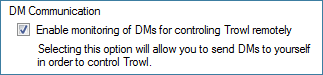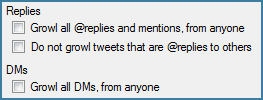All right, so it has been a while since the last update to Trowl. For that, I apologize. I needed a break from the development a bit, and the summer was happy to oblige. I’ve been busy with various things, including a bit of experimentation with WPF. (The fruits of those experiments will be available shortly. But, if you follow me, you probably have a clue as to what they might be already.)
But fear not, I am still working on Trowl. After all, I use it as my primary Twitter client, so I like to see it improved as much as anyone else. There are some longer term, more ambitious things I’d like to do with Trowl – the top of this list being a switch over to User Streams. While these are things I have set my sights upon, they are not in this update.
Instead, I’ve been focusing on usability stuff – things that have been suggested by users, and things I’ve noticed myself that I’ve wanted fixed.
So, with that introduction, let me detail the changes planned for this next update.
User name suggestions
When writing a tweet, you sometimes want to mention another user. Up until now, you’ve had to know their name offhand (or have had to look it up elsewhere) in order to use it in Trowl. But now, when you type “@â€, you will get a pop-up list of users which will narrow down as you type. Right now this list contains all the people you follow, as well as anyone you reply to.
Tweets & Search Results are Decoupled
You may or may not have noticed that, although “New Tweet†and “New Search Result†are two separate types of notifications in Growl, they are displayed together as part of the same stream of tweets. This was good in that it kept everything together, but it was mostly bad because it reduced the flexibility you had in customizing displays and display preferences.
In 0.6.2 they are completely separate entities. You can configure how many tweets appear on screen at once separately from how many search results appear on screen at once. You can browse all of your tweets before moving on to the search results. And so on.
Higher Resolution Profile Images
By default, Twitter provides a profile image that is 48×48. For Growl, this is usually sufficient. Most displays are small and don’t show anything higher res than that. But some displays, as well as forwarded devices (like the iPhone or Windows Phone) are capable of showing larger images if they are provided. So, Trowl now uses 73×73 pixel images – the “bigger†size, according to Twitter. I’d like to bump this up to something larger, but that involves a little more testing. But hopefully these slightly larger profile images will suffice for the time being.
.NET 4 Exclusive! – Location Support
What’s that? .NET 4? Yes! There will actually be two versions of 0.6.2 – one for the usual .NET 3.5, and one for .NET 4. If you are willing to take the jump (or already have), you will get a feature that is made possible by some of the new capabilities of the platform. In this case – location. It will require your computer to be equipped with a GPS device, or some other location-aware service, such as Geosense. If Trowl detects this, you will get the ability to include your current location from the New Tweet screen – make sure you have enabled location for your Twitter account!
Various other bug fixes/code changes
The usual.
I think that’s it. A preview version will be available for testing soon, so I’ll update this post when it’s up. Thanks for using Trowl! And as usual, feel free to ask questions or suggest features on the Google Group.
Update: The preview versions are now available!

 ew of some of the changes:
ew of some of the changes: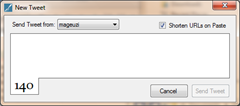
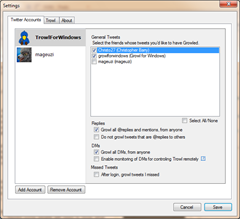 for each account that you’ve authorized for Trowl. If you only use one account, the screen is practically the same — just a little wider so that you can see your pretty avatar looking back at you. :)
for each account that you’ve authorized for Trowl. If you only use one account, the screen is practically the same — just a little wider so that you can see your pretty avatar looking back at you. :)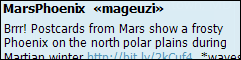 The first is to append the account information next to the tweet’s author. For example, if you receive my tweet on your account, it will say something like "mageuzi «YourAccount»". There is a setting to turn this on and off in the settings.
The first is to append the account information next to the tweet’s author. For example, if you receive my tweet on your account, it will say something like "mageuzi «YourAccount»". There is a setting to turn this on and off in the settings.