The next version of Trowl is going to have a little feature that I’ve wanted in there since I first created the app. I tend to use the program more for forwarding tweets to my iPhone, but there is one problem with this: you have no control. If you want to temporarily stop push notifications, well… too bad. Your only option is to turn off your phone, and that doesn’t seem like a viable solution.
So 0.4.3 has a little feature called "DM Communication". When you enable it, Trowl starts to monitor your DMs, whether you’ve told it to check for DMs or not. It then looks for DMs you’ve sent to yourself in a certain format. If it finds one, it takes the necessary action, and then removes the DM from your timeline so you don’t get a timeline polluted with messages to yourself (as amusing as that is).
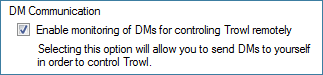
Currently, there is only one command: @trowl silence [on|off] As you can probably guess, sending the "on" command will silence Trowl until you send the "off" command. As soon as you turn it off, it will pick up where it left off, and forward any tweets you may have missed.
And that’s it. All you have to do is send a DM to yourself that says "@trowl silence on" and you won’t get any more push notifications until you send the equivalent ‘off’ command. I currently don’t have any plans for adding other commands, but the foundation is now there for it — so if you’d like to see something added, let me know!
As for other features — 0.4.3 fixes a couple of bugs and streamlines the code, mostly in preparation for OAuth. Which leads me to 0.5.0.
If all goes as planned, this will be the last version that uses basic auth. My plan is for the next version to start using OAuth. All this means is that you won’t have to use your username and password to access Twitter through Trowl. But I’ll give more details on that later.
How do I send a DM to myself?
The easiest way is to start a tweet with “d” and then the username. So, if I wanted to send a DM to myself, I would start a tweet with “d mageuzi”.