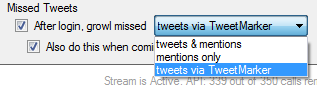I’m making a development version of 0.7.3 available for anyone who would like to help me test it before it’s released to everyone. This version has better stream error recovery handling, and makes a couple of other minor under-the-hood changes. The most noticeable change, though, is Tweet Marker support.
What is Tweet Marker?
For those who aren’t yet familiar with the service, Tweet Marker syncs your Twitter timeline across applications by recording the last tweet you read. Applications that support Tweet Marker can quickly jump straight to the spot in your timeline where you left off.
How does that work for Trowl?
Since Trowl doesn’t show you a traditional Twitter timeline (at the moment…), it uses this information a little differently.
Saving your last read tweet: in Trowl, a tweet is considered “read†when its notification is dismissed. Every 15 seconds, it will send the tweet that was last dismissed to Tweet Marker.
Retrieving your last read tweet: every 5 minutes, Trowl will pull the latest Tweet Marker from the server. It can’t remove any tweet notifications already on screen, but it won’t send new notifications for tweets you’ve already seen. Instead, it will pick up with the first new tweet. Depending on your settings, this will also happen when you uncheck the Silence option.
How do you enable Tweet Marker?
Tweet Marker has been added as one of the “missed tweets†options:
This option covers both tweets and mentions.
I’ve also updated Metro Display slightly. In addition to the coalescing support that I added a little while back, I also changed it so that the Twitter timestamp dynamically updates – this should have been added a long time ago, so I apologize for the wait. I also fixed a nasty memory leak bug.
You can try both of the new toys here:
Trowl 0.7.3 Development
Metro Display 1.5 Development
Please send any bug reports my way – you can comment here, send me a tweet, or post to the Google Group. Have fun. :)