Now that my experimental project is out there in the wild (have you tried it yet? please try it!), it’s time to move on to something a bit more stable and mainstream: Trowl.
I feel a little bad that it has been almost a year since the last big release, Trowl 0.6. Between other projects that I have been working on, and Twitter’s announcement (“read our tweets, no new clients!â€), Trowl has been put on the back burner. The good thing about that, though, is that it has given me time to think of ways to improve the program, and collect feedback about what others would like to see too.
Today, I’d like to give you a preview of all the new shinies in Trowl 0.7.
User streams!
The exclamation point is for all the users who have been requesting this one for a while! Yes, I finally bit the bullet and switched Trowl over to user streams. For those who don’t know what that means: instead of checking Twitter at a fixed interval (every 5 minutes, for example), Twitter sends data to Trowl directly, as soon as it gets submitted. This means that tweets, mentions, DMs, friend changes, etc are reflected in Trowl almost instantly.
This doesn’t mean the API is going away completely, though. If you use the “catch up†feature, or if Trowl has trouble connecting (or staying connected) to Twitter, it will use the API.
Also, if you don’t like the idea of tweets popping up whenever they feel like, you can keep using a timed interval, if you wish. Which brings us to…
Notifications
The thing I disliked most from the 0.6 version of Trowl was the notification management. It was buggy, inconsistent and just generally not what you would expect from a polished application. I’m changing things yet again in 0.7, and I’m really pleased with it.
Things had to change anyway due to the user streams. The current system was built with the idea that there could be a lot of tweets showing up at once, due to the timed delay. With user streams, though, you’re only going to see one or two tweets show up in any given period, and they will probably be dismissed before any new notifications appear.
So what does this mean? You no longer get a choice for how many notifications show up on screen at once. They’ll just keep popping up as the stream sends them down the pipe. But of course, life isn’t perfect, and there are two exceptions to this:
First, Trowl can detect an idle computer. If you check this setting, it will stop showing new notifications after ten minutes so that your screen isn’t flooded with notifications (assuming you don’t already let Growl handle idle states).
Second, if there are a bunch of notifications waiting to be sent (more than seven or so), then it will act similar to before, showing just five notifications at a time. This is mostly for the case where you come back after a long idle period, or if you use the “catch up†feature.
For those who may be panicking over the lack of customization here, there are some hidden settings you can tweak to change the number of notifications that can show, but you use them at your own risk. :)
New Tweet
Now we start getting into the minor, usability changes that I’ve thrown in.
For the New Tweet screen, I’ve made a couple of changes, mostly when you do a reply. Lets say you get a tweet like this:
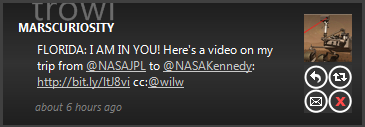
Previously, if you replied to this tweet, you would reply to just the person who sent the tweet. In 0.7, you will see the following instead:
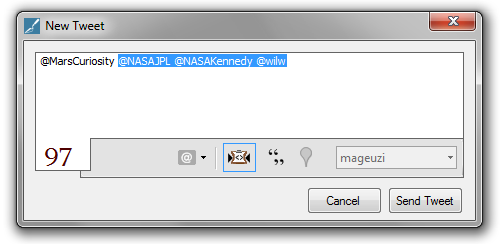
All additional mentions/replies will be highlighted. You can either start typing to get rid of them, or move to the end and reply to all.
In addition, if you reply to a retweet, you will not only reply to the person who sent the retweet, but also the person who sent the original tweet. Just like with replies, though, the name of the person who sent the original tweet will be highlighted, so it can easily be deleted.
I’m hoping to add the ability to attach photos as well, but since Twitter hasn’t made that API official yet, I don’t have the details worked out on that.
Display changes
Of course, no change to Trowl would be complete without some tweaks to the data that gets sent to Metro and Twitter Displays.
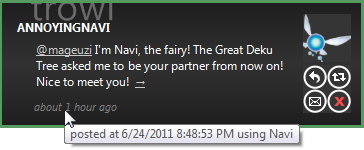
The two biggest changes are: 1) hovering over the timestamp will reveal a more detailed timestamp, as well as the client used to send the tweet. And 2) see that little arrow after the tweet text above? That shows up on “proper†replies, and will open your web browser to show you what the tweet is in reply to. Ultimately I think it would be nice to show the reply chain directly in Trowl – but this is a good first step.
The new displays also support Twitter’s native photos. They will show up the same way as Twitpic and Yfrog pictures do now – once Twitter decides to reveal the API. (Do you notice a trend?)
I think that covers all the major points. As always, you’ll be able to peruse the changelog when it’s released to see all the nitty gritty. And, of course, if anything else sneaks in, I’ll be sure to mention it. I’m hoping to release a preview version of 0.7 as soon as I can after Twitter unveils the photo upload API. It should be any time now…
Feel free to comment on this post, or reply to me on Twitter, with feedback about any of these changes. :)