With my little vacation next week, I’m probably not going to be able to get a preview version of Trowl out before leaving. So I thought I’d do a little tour of some of the things to expect in the new version.
Advanced Notification Preferences
The first thing that’s new is a set of options that give a bit more control over how growls are displayed. Right now, growls are sent one at a time, letting you view and interact with it before moving on. In addition, Trowl doesn’t bother to check for new tweets until all the current tweets have been viewed and dismissed.
In Trowl 0.5.4, you can customize both these items. You can display any number of growls on screen at a time, up to 10. When one is dismissed, a new one appears to repla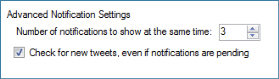 ce it (if one is waiting). If you have growls set to be sticky (not automatically close), then growls will stack up until they reach your desired number.
ce it (if one is waiting). If you have growls set to be sticky (not automatically close), then growls will stack up until they reach your desired number.
You can also tell Trowl to keep checking for new tweets all the time. The advantage of this is that as you start to browse through the growls you have stacked up, you know you’ll be able to see them all at once – not disjointed because Trowl stopped checking while it waited for you to dismiss the first batch.
Both of these new options are on the Settings screen, as pictured on the right.
Twitter Search
Trowl 0.5.4 lets you specify a set of keywords or phrases that you’d like to search for on a regular interval. The results will be growled to you just like tweets in your timeline or lists.
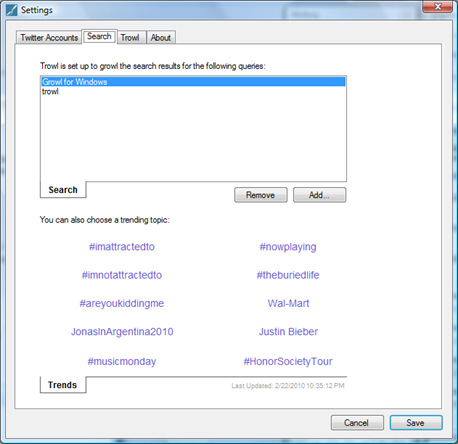
As you can see in the screenshot, you can maintain a list of search queries. Each line is a separate search – so in this example, Trowl is set up to search Twitter for both "Growl for Windows" and "trowl". When you click Add, you have the choice of entering a brand new search query, or choosing a search you have saved on any of your Twitter accounts.
I’ll talk about the Trends section more next, but you can also choose any of the listed trends as your search query. Of course, you’ll want to be careful doing this, as trend searches return a lot of results. Trowl will return all the tweets that match your search since it last checked, up to 100.
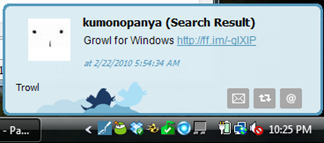
Just like everything on Twitter, searches are rate limited. If you have a lot of search queries set up, chances are you could bump into that rate limit. To help control things a little, Trowl throttles how often it searches based on how frequently results are returned. Each time zero results come back, it delays the search by another ten minutes, until it only checks for new results once an hour. If it gets results, it will start again from whatever interval you have set for checking your timeline and lists.
Trends
The last major new feature is the ability to view trends. You can see the first place trends are visible in the screenshot above. Clicking on a trend gives you the option of adding it to your search list, or viewing the current search results in your browser.
You can also see the current trends from the Trowl notification icon:
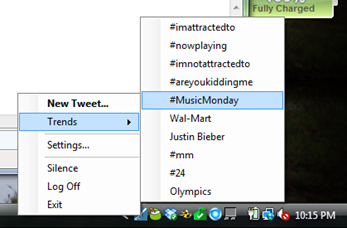
Trends are updated whenever it checks for new tweets, or every 5 minutes – whichever is greater.
I think those are all the major points I wanted to show off. I should have a working preview version available not too long after I get back from my trip.
[…] post: mageuzi no tabi » Trowl 0.5.4 Bookmark It Hide Sites $$('div.d36').each( function(e) { […]
Sweet…Thanks for the update. I Look forward to the new version.